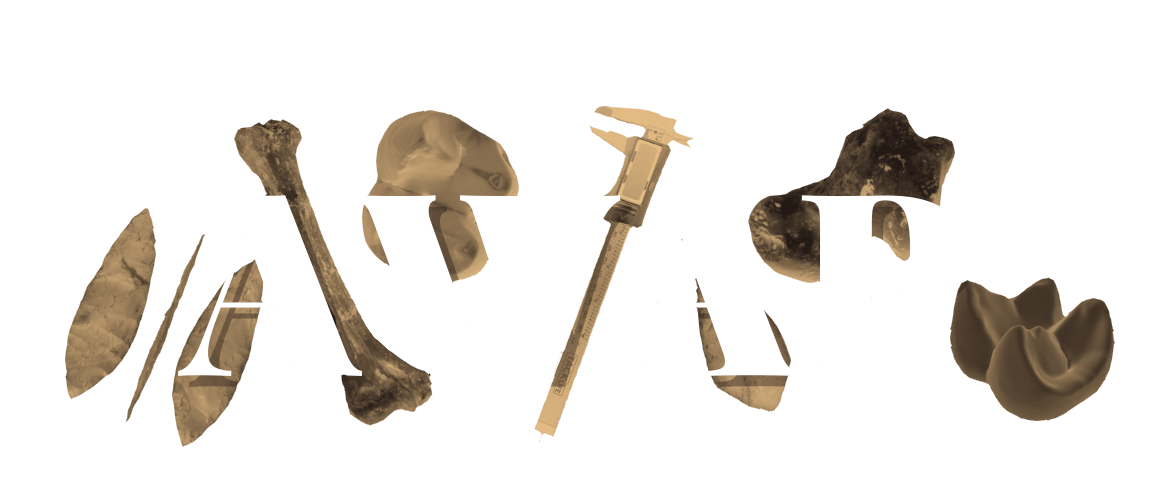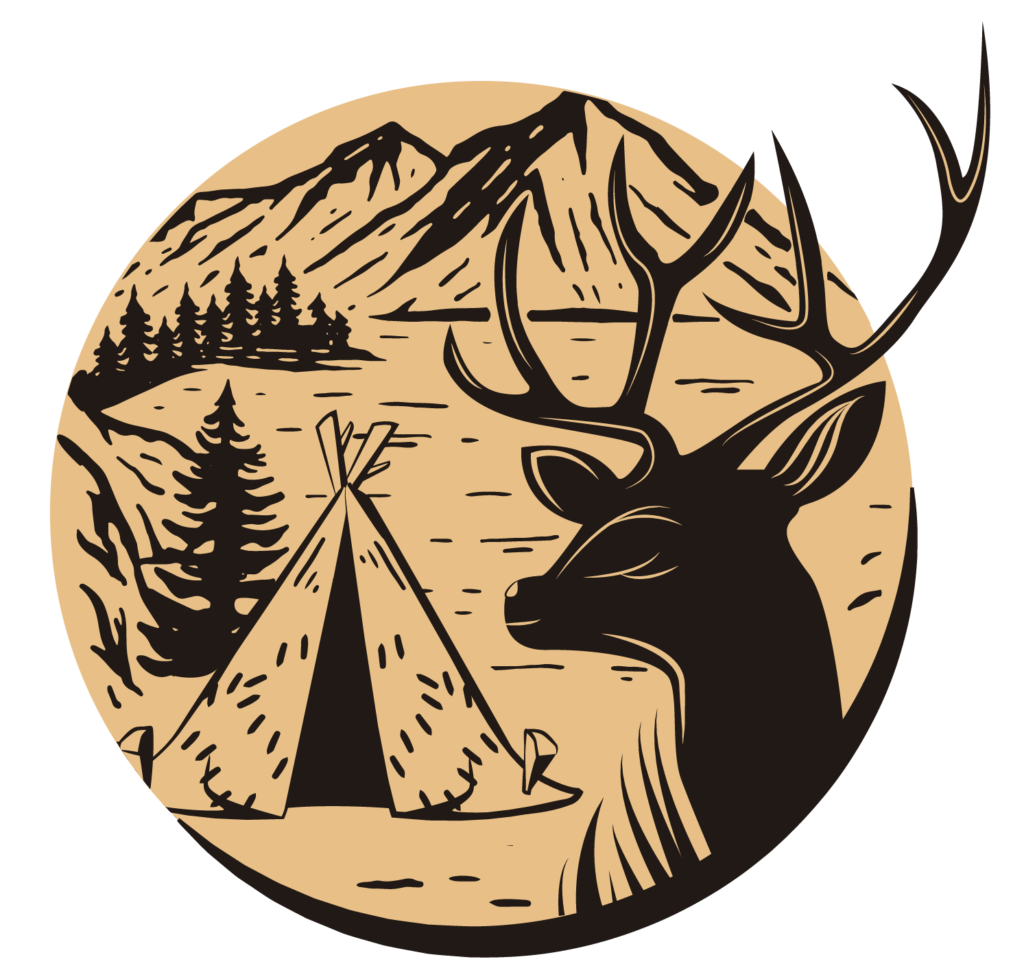
How to prepare an oral presentation for a conference?
There’s no one way to present your work. In fact, being creative will help you get your audience’s attention. However, we’ve put together some basic tips we think could help you produce a presentation suitable for an international scientific congress.
Feel free to supplement our tips with your own reading and experience!
1- What is your main research question? What will be your “take-home message”?
A conference presentation is not a direct transcription of a scientific article: in 10 minutes, you need to focus on 1 or 2 important aspects of your work, clearly and concisely, without losing your audience in superfluous details: get to the point! The audience needs to clearly understand the purpose of your study, what research question it answers and/or contributes to answer, and why it is important to address.
2- What is your audience ?
In the case of the VCWAP, you will have an international audience with multiple backgrounds. The audience will be composed of students to experienced researchers. Don’t be afraid to define jargon: be pedagogical, try to be easily understandable by everyone!
3- What is the good format?
a – Structure of the talk
Before starting your presentation, it is crucial to read the presentation instructions on the conference website. You need to give your audience the keys to following your scientific approach. We recommend following the classic structure:
- A slide with the title, authors, logos of the institutions and logo of the conference.
- Study background to help your audience understand what is the literature gap, and why your research question is important to address.
- Question addressed: What your research generally contributes to (broad question) and very specifically what question you want to answer with the study you present. You can write explicitly the objective you will reach during the presentation.
- Methods and materials used are well described, to allow your audience to understand what you have done.
- Present some results (not all, but the most relevant).
- Conclusions, Perspectives (What does this work bring to the disciplinary field, to the general and specific research questions stated at the beginning of your presentation? Are new questions emerging? What are the next steps ? We recommend addressing these points with 1-2 take-home messages to end your presentation)
- A slide of acknowledgements (participants, foundings, institutions,…) & your contact information
There’s no need for a bibliography slide at the end of your talk. It is better to list references in the format (« Principal author(s), et al., Year ») as you go along, limiting yourself to absolutely essential publications (<10 references).
b – Your slides should be simple and illustrated
- Your slides should not be overloaded: keep in mind that the audience must be able to immediately identify the message conveyed by each slide, without losing the thread of your speech.
- Choose contrasting colors that meet the Color Accessibility Guidelines (WCAG 2.1) to ensure adequate contrast. You can check the contrast online using dedicated tools (e.g. https://colourcontrast.cc/). Use plain color backgrounds with sufficient contrast to the content.
- Limit animations to situations where they are really necessary to accentuate your message. In general, it’s better to duplicate slides to show elements progressively than to use animations.
- Use bold to highlight only important points and avoid capital letters, underlining, or italics (except for Latin names).
- Remember that images and figures should be credited if not your own (you can use small font size): for example, for a figure modified from a published paper, specify “Modified from __.”)
- Don’t make too many slides, or you risk having to speak too fast to present everything: in general, it is estimated that you should allow approximately 1 minute per slide. To find the right number for you, train your presentation with a timer, alone or with friends and colleagues. They can help you by giving constructive feedback and making you more at ease with an audience.
- It’s also a good idea to number your slides, to facilitate discussion during questions after the presentation.
c – Visuals
Graphics and illustrations should be clear and legible. They should contain only the information that supports your speech: it’s a good idea to simplify figures from your scientific article for your presentation, to make them easier to understand. You can also accentuate the most important part of the graphic, for example with a circle or an arrow, to guide the audience… Only use tables if they are very concise and necessary (prefer figures). Don’t show your raw data in tables, it’s unpleasant to look at and rarely helps understand your study (unless it’s very relevant).
d – Text
Use keywords and bullet points rather than long sentences: you don’t want your audience reading instead of listening! The text must be easy to read: don’t use fonts that are too small to be read on a (possibly small) computer screen and favor sans-serif fonts.
4 – On the D-Day
- Speak slowly and clearly, try as much as possible to avoid reading and don’t hesitate to take a few breaths to punctuate your speech and give time to the audience to digest the information. During the talk, feel free to use your mouse to point out the items you’re discussing: it will guide your audience.
- Respect time.
- Don’t forget that the organizing team is there to help you with the logistics. A few days before the conference, the organizing team will be offering several test sessions, enabling you to test your slides before the D-day. Take advantage of it: this is often a good opportunity to identify and solve minor technical problems before the D-day, to avoid stressful situations!
- If you’re not sure you understand the question, don’t hesitate to ask for it to be repeated or rephrased. As an international organizing team, we’ll also be on hand to help you with any English language difficulties you may have during the question session.
_______________
In preparing this tutorial, we found the following links extremely useful. Of course, there are many other excellent resources available online! :
https://www.youtube.com/watch?v=SFxVihJ1KSo
https://www.planetary.org/articles/0206-speak-your-science
https://www.sciencegraphicdesign.com/blog/creating-accessible-designs
Here are a few suggestions (not exhaustive) for software programs that could help you create your presentations: Canva (free), Microsoft PowerPoint (paying), Keynote (MacOS), Impress (OpenOffice, free), Prezi (paywall)…