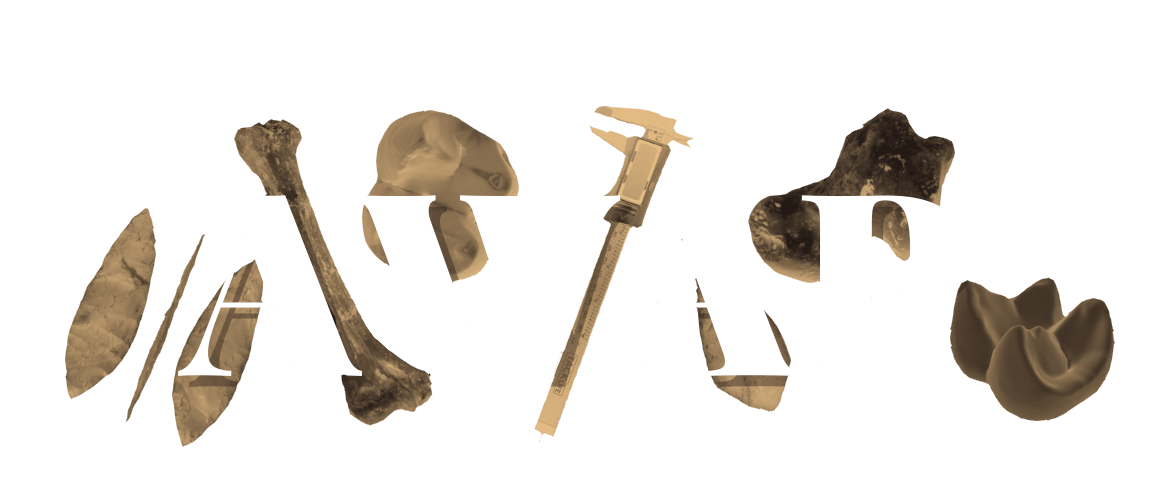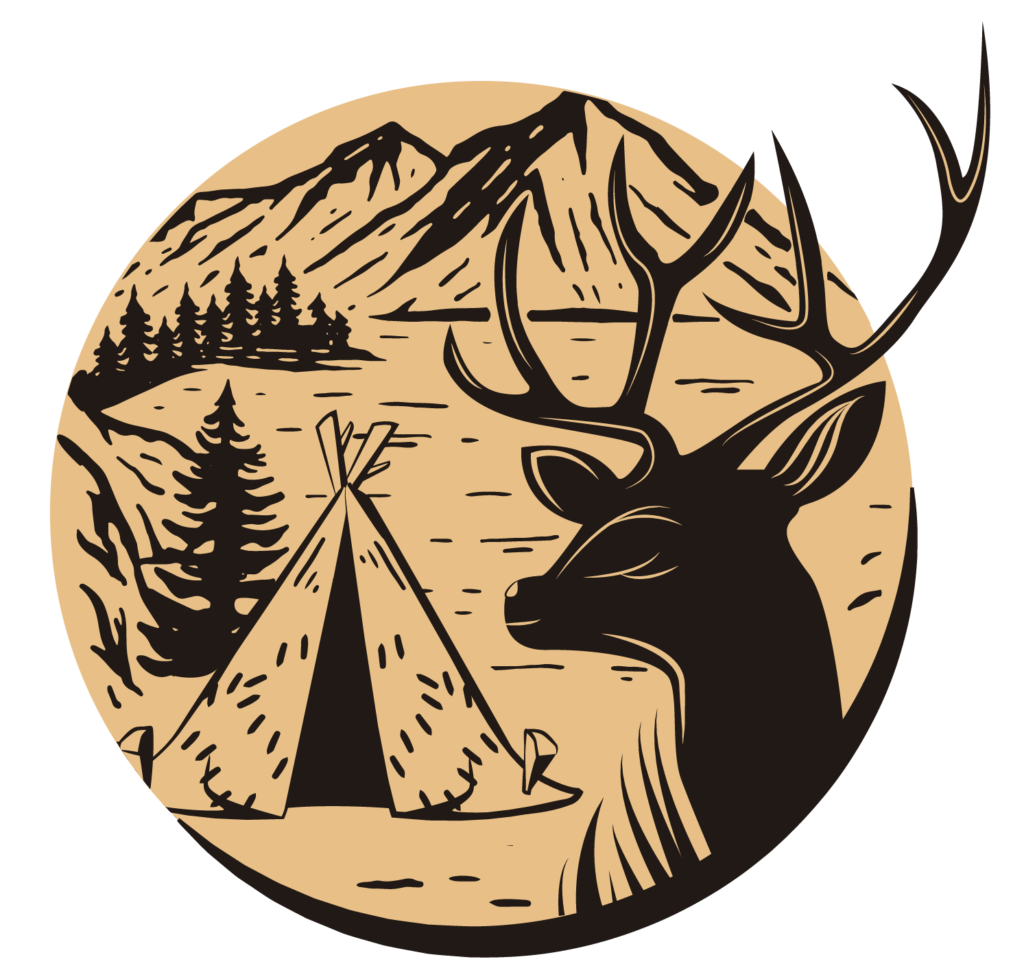
How to prepare a poster for a conference?
Despite there is no magic perfect receipt to make the perfect poster – and we encourage you to unleash your creativity! – we want to give a basic list of 5 do’s and dont’s!
1 – Know the conference requirements
Before starting your poster, it is crucial to read the poster instructions on the conference website (format, portrait or landscape orientation, size, and fixing of the poster). For an online congress, the poster will be seen on a computer screen, so you should favor the landscape format!
2 – Prioritize accessibility from the intial design of the poster
To make your poster accessible, there are simple tips that can make all the difference for your audience.
- Opt for a sans-serif text font (e.g., Arial, Helvetica) for better readability, especially for dyslexic people. Please ensure that the text size is large enough to be readable from at least 1 meter away.
- Choose contrasting colors that meet the Color Accessibility Guidelines (WCAG 2.1) to ensure adequate contrast. You can check the contrast online using dedicated tools (e.g. Colourcontrast). Use plain color backgrounds with sufficient contrast to the content.
- Use bold to highlight important points and avoid capital letters, underlining, or italics (except for Latin names).
- To differentiate groups on a graph, don’t rely on colors, also include different shapes of points for example.
3 – Structure content logically
Generally speaking, the content expected in a poster is as follows:
- Title, authors, institutions, logos
- Study background
- Question addressed, hypothesis
- Methods and matérial used
- Main and relevant results
- Conclusions, perspectives
- References, acknowledgements (and logos if they are not at the top of your poster).
But beware, a poster is not a scientific article:
- Answer the key questions very concisely: reason for the study, research question, methodology, main finding, conclusions.
- Don’t feel pressured to include all sections of a scientific article. You can also use descriptive titles (e.g. instead of “Introduction”, write what your paragraph is about “An exceptional diversity of carnivores”).
- Use simple language and short sentences. Avoid long paragraphs and favor descriptive titles and bulleted lists.
- Choose a layout where the reader doesn’t get lost. The reader should always be able to follow the order that you want them to (from top to bottom, from the center to the sides, from right to left, etc.).
- Maintain a consistent title hierarchy, using consistent title levels within the job structure. This will help them follow the narrative that you built and not jumping from a content to another anticipating conclusions or losing the flow.
4 – Reduce text and emphasize figures
The text must be very small. Each part should not have more than 5 sentences.
Choose one or two main figures to illustrate the concepts and your results (a drawing is worth a thousand words!). Focus on figures to convey information in an obvious way: a clearly visible title to explain the result explicitly, re-draw the figure by removing the superfluous, so that it fits perfectly into the poster and the graphic charter that you have chosen, highlight the important points with arrows and legends.
Be sure that the resolution is fine (for example 300 dpi), that all the lines/dots are visible and that you help the reader in the interpretation of the graph/picture. The point is not to show that you have a lot of data or that you worked hard, the aim is to get as much as possible to a reader, even if they are not working in the same domain.
5 – Don’t oversell or underestimate the value of your research
Highlight the most important parts and try to be as honest as possible showing the limits of your research, the preliminary results if so, the narrow or wider perspective that the investigation has.
By following these 5 tips, you will create a clear, concise and attractive scientific poster that will captivate the audience at the conference.
_______________
In preparing this tutorial, we found the following links extremely useful. Of course, there are many other excellent resources available online! :
https://www.sciencegraphicdesign.com/blog/how-do-you-make-your-first-scientific-poster
https://www.animateyour.science/post/how-to-design-an-award-winning-conference-poster
Here are a few suggestions (not exhaustive) for software programs that could help you create your posters: Inkscape (free), Gimp (free), Canva (free), Impress (free), Microsoft PowerPoint (paying), Adobe illustrator (paying), Adobe InDesign (paying)…